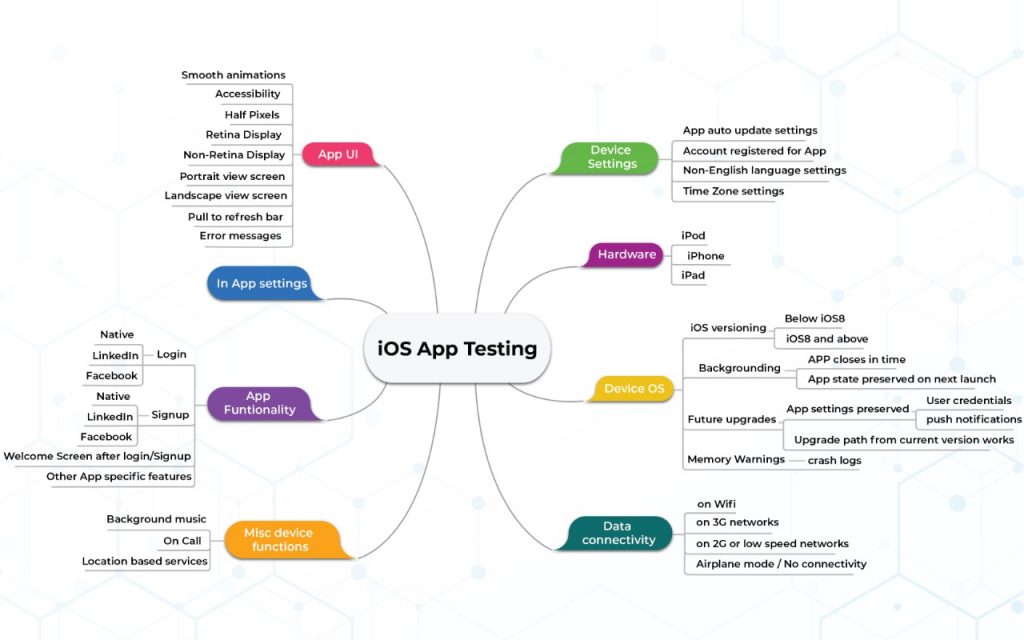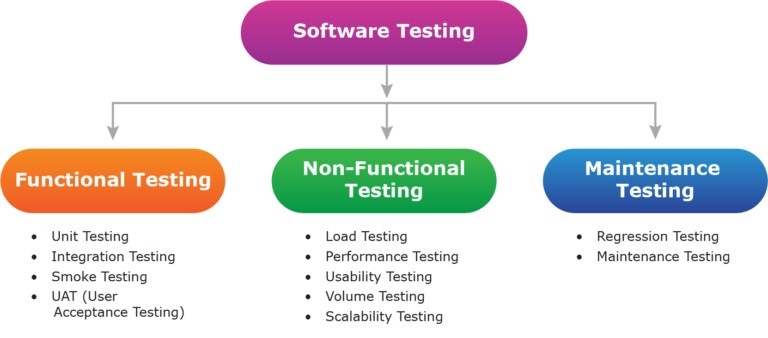Now-a-days, when any discussion lands on the sustainability and consistency of the GenZ, “The Attention span of the new generations is becoming lesser” is a commonly heard sentence. Even if some of us belong to this younger lot, we will agree upon it because deep inside we all know that it’s true. The world is a different place now. On that will sell which succeeds to engage the target customers.
In this cultural shift, it is even harder to keep up if you have a company and an application in the software market. Interestingly, around 26% of the apps that has been installed from various app stores like Google Play store, App Store etc. are uninstalled within an hour’s period. So your app should be enough interesting and engaging to make its own place in a Millennial’s mobile for at least more than a month. If that kind of reach is possible, then only your company will survive in this world. After all, that app is the face of your company in everyone’s pocket and mind.
So to make it to the top bunch, what should one do?
Performance seems to be the key! And to test the performance Load testing is necessary. Let’s go a bit further here to know about Load testing!
Definition
Load testing is basically a method where one creates artificial environments for the respective app, which are heavily loaded. This enables the tester to examine the stability of the app in these conditions.
How to do Load Testing?
- Checking the variables and Creating a Model
- Response Time:
The time code in which the app responds to certain inputs is the response time. - Communication Rate:
The rate at which the software can send and receive requests is the communication rate. - Resource Utilization:
While the test is going on, when the system interacts with the app, it takes load. The quantity of that load should be regularly noted. - User Load:
Simultaneous user load the application can tolerate.
This is basically a work load model which ensures that the app is being administered with appropriate load variables at different points of time.
The Load test is done in different time periods.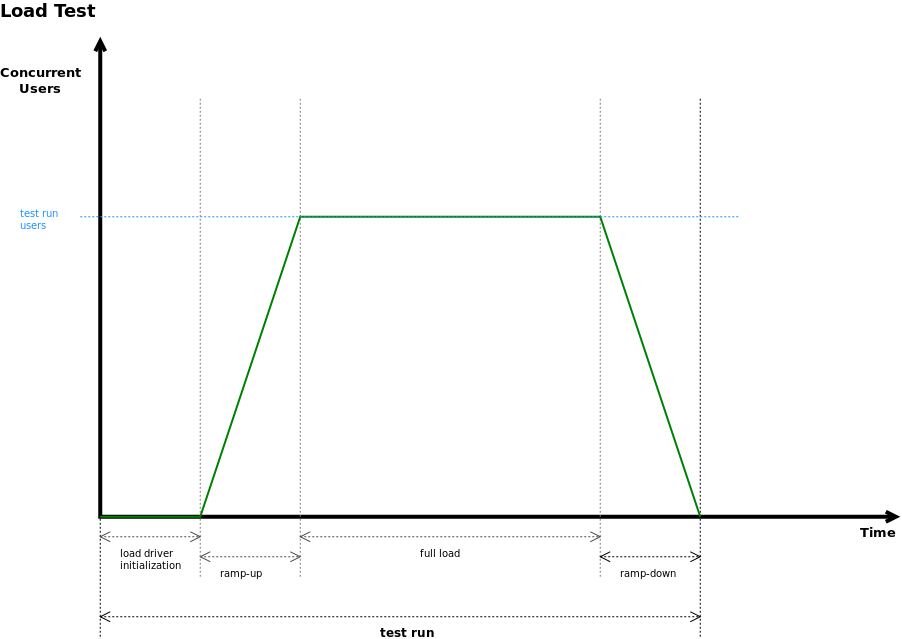
Test Cases
Quite clearly, first, one has to create test cases. While doing it, on needs to check that the anticipated result should have a Pass or Fail column for ticking it. It will be of use later in the process.
While doing this, confirm that:- Actions and scenarios of the testing procedure are in place.
- Customization of the test case for various inputs has been done.
Also, replay test cases several times for checking the simulation.
ExecutionWhile running the test, confirm that the increment of the load is gradual against the user profile. In the time between two tests, ensure the breathing time for system to stabilize. Don’t rush! And lastly, while increasing, check that the output of the test is being recorded.
The gradual increment of the load ensures that the threshold point is noted well.
Perform the test in cycles so that each cycle should have an increase in the load. After each study, results should be verified.
Report Analysis:Detecting the bug in an application is like an art. Precise artwork is needed to do it for the good health of the app. To do this, an experienced testing engineer or an established software testing company is required. Only these guys can do the chart analysis and various other forms of mathematical data interpretation that are needed.
To have a more clear idea, the result of the test should be compared with the respective industrial standard benchmark.
Benefits of Load Testing- Validation of all the features of the app
- Measurement of speed and stability.
- Guaranteed user experience.
- Rectification of the issues before the deployment.
- Improvement in load capability.
- App Loading time
- Consumption of power
- Integration with other apps
- Consumption of memory
- Behavior of the app if its retrieved from background
- Hardware /software integration
- Transfer of data between app and the server
- Number of app calls generated to the server
- Server switch time
- Delay time in receiving information from network
- The request to the server should be resent, in case of packet loss.
- Network speed
- Device fragmentation.
- Cell phones come in various sizes. It’s hard to organize them. Different operating systems is also an affecting variable.
- Different app types such as native, web app and hybrid app can be challenging to test.
- The cloud server’s security (which performs testing)
- Gatling:
Having around a million users throughout the world, this tool is written in Scala based DSL. - Jmeter:
Currently, one of the most used open source modular GUI oriented tool. - Locust:
Known for its User friendly nature, this one is written in Python. It is quite developer friendly.
So, these were our few tips and tricks to perform Load testing. The world is at a stage now that if the users of your app have any bad experience while using your app, they will immediately uninstall it, review it badly and what not.
So, test to survive!