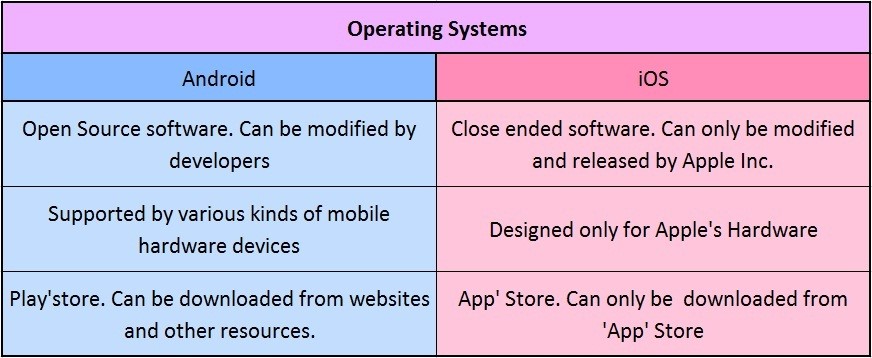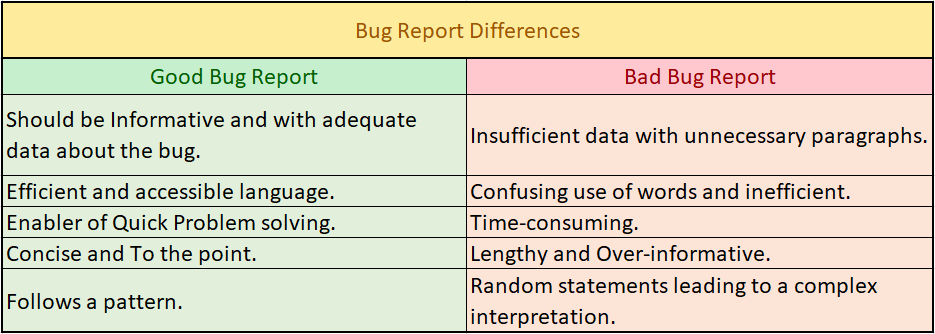For any software to work properly, its code needs to be accurate. The software improves with time, and therefore its code undergoes continuous change. However, even a slight change in the script may alter its functioning considerably. Our goal is for the software to work exactly as intended. This is why it must be tested regularly, especially after every change is made to the script. Manually testing the code every such time is extremely tedious. This is why functional automated testing is useful. But let’s first see what Functional Testing means.
What is Functional Testing?Functional testing checks whether every function of your code works as originally intended. It’s about testing the functional aspects of any given software. The testing process is basic and similar to the general testing manifesto.
You send appropriate inputs and compare the actual outputs to the expected outputs and then figure out how to remove the variance if there’s any. Since this is the primary process to ensure that the software is of the required quality, you may have to repeat it. It saves time to automate the process.
Functional Automated TestingFunctional Automated testing facilitates the automatic execution of your functional test cases. Manual testing, on the other hand, requires you to execute the test case step by step, which is lengthy. Automating functional test case saves both time and effort. It’s done with zero human intervention, thereby minimizing human error.
Drawbacks of Manual TestingWe know that it is important to test any software manually as it has several benefits but to be honest, Automations save a lot of time and effort in the process of testing. Though it is the original and old school method of testing, Manual testing has its flaws. From human errors to time consumption, the list is significantly intense.
- Extremely Lengthy
- Repetitive
- Possibility of Human Errors
- High resource consumption
Now that we have seen the setbacks faced while manually testing any given software, we will try to understand why is it important to execute functional testing in an automated approach.
Why Functional Automation Testing?Nowadays, the software is developed very quickly. Alterations and enhancements are done continuously, and equally rapidly. Testers must match the pace by performing tests smartly. And that is why we need functional automation testing.
Companies are now following a practice called DevOps, which integrates Software Development and IT Operations to reduce the SDLC and deliver great quality software. These frequent integrations and improvements in the code require test cases to run quickly and accurately. And automation functional testing assures exactly that.
Apart from saving time and resources, Functional automated testing provides:
- Accurate Benchmarking
- Minimum Human Error
- Broad Test Coverage
- Enhanced Reusability
- Faster Finishing ( And Release)
- Quicker Bug Reports
These were some of the benefits automation provides. Now we will take a look at how functional automation testing can be seen as a tool for software development.
Functional test automation as a software development toolAutomating a test case involves applying a code to test a particular code. Developing this code is complicated just like developing any other software and therefore has the same challenges. Following the best practices in software development is the key to developing a flawless testing code. And a flawless testing code is the key to successfully perform Functional Automated Testing.
Should you automate all your test cases?Automating all the test cases may not be a good idea. We should take into account the following things to determine which test cases to automate:
- Deterministic test cases
- Lengthy test cases
- Unit test cases
- Stress/load test cases
- Test cases are required to run on various browsers, systems, etc.
- Test cases that don’t require manual communication
- Test cases involved with fiscal-related areas of the software
- Test cases involved with risk areas of the software
- Tests that require running on different data sets
- Test cases difficult for manual testing
Despite this, the criteria for automated testing may vary from case to case.
We now head to the practical aspect of Functional Automated Testing i.e. ROI. Return on Investment.
RoI: The business factorROI or Return on Investment is the deciding factor in any business decision. Whether to automate your test cases or not, is also largely dependent on ROI. Investment decisions are generally made using estimates and past figures because we can’t exactly predict what the conditions in the future will be. A well-known formula for estimating the cost of automation is given below:
Automation Cost = automation tool cost + cost of the labor to automate test cases + maintenance cost.
This cost should be compared with the manual testing cost before making the final decision. It should be kept in mind that manual testing cost is a variable cost (owing to human labor). That is why it keeps piling up as test cases increase. Automation cost, on the other hand, is fixed and therefore is reduced (per test) as the test cases increase. Other factors may vary from case to case.
What Not to AutomateEven good things shouldn’t be overdone. By executing all the test cases by automation, one might allow errors to occur in some test cases. Remember, extremities won’t take you anywhere. All test cases are not designed to be automated. There’s a limit to what test cases you can automate. Here are some that you shouldn’t:
- Single performed test cases
- Usability test cases
- Customized test cases
- Test cases that do not have a predictive result
Discretion is necessary to decide which tests to automate. Functional test case automation can be highly beneficial for you if done wisely.
Conclusion:
To summarize,We discussed what functional testing is and its benefits when done in an automated way. Along with that, we looked at some much-discussed drawbacks of manual testing. Coming on next to the need for automation in functional testing. ROI i.e. Return on Investment also cannot be ignored.
On an ironic note, we looked at some of the flaws of over-executing automation. Because as we all know, even good things shouldn’t be overdone.
We all know that among all the types of testing, functional testing is one of the most important phases of the Software Testing Life Cycle i.e. STLC. Most of the time, it is done manually, with testers rigorously working day and night to make sure the functions of the software are running smoothly. This makes the whole process very tedious. It takes a lot of time, effort, manpower, and money to execute functional testing manually. To make it more efficient, automating function test cases is the right thing to do. It saves both time and money and testers can give proper attention to the parts of the testing process which require more focus.
How can VTEST help?VTEST understands that time is money. We’ll advise you on what tests you need to automate, how best to do it. Once we take over, you’ll realize your time is spent to focus on your core areas, and not worrying about how long it’s going to take to release your new product.
VTEST it!